ASDWA’s Daily and Weekly Updates
ASDWA’s Updates are a great way to consolidate all of our news and event announcements into a single email delivered at the end of every day, or weekly on Fridays at the end of the business day. In addition to national drinking water headlines, subscribers now have the option to add sections to their Update that pull from any of our other news feeds. If you have any questions about managing your subscription, feel free to contact Anthony of ASDWA directly at aderosa(at)asdwa.org.
Subscribe to the ASDWA Update
Subscribe now to get your own own customized ASDWA Daily or Weekly Update: https://www.asdwa.org/subscriptions/
Add/Remove Sections to Your Update Based on Your Interests
At the bottom of every Update email, you will notice an option to “update your preferences” in the email footer [circled in Red below].
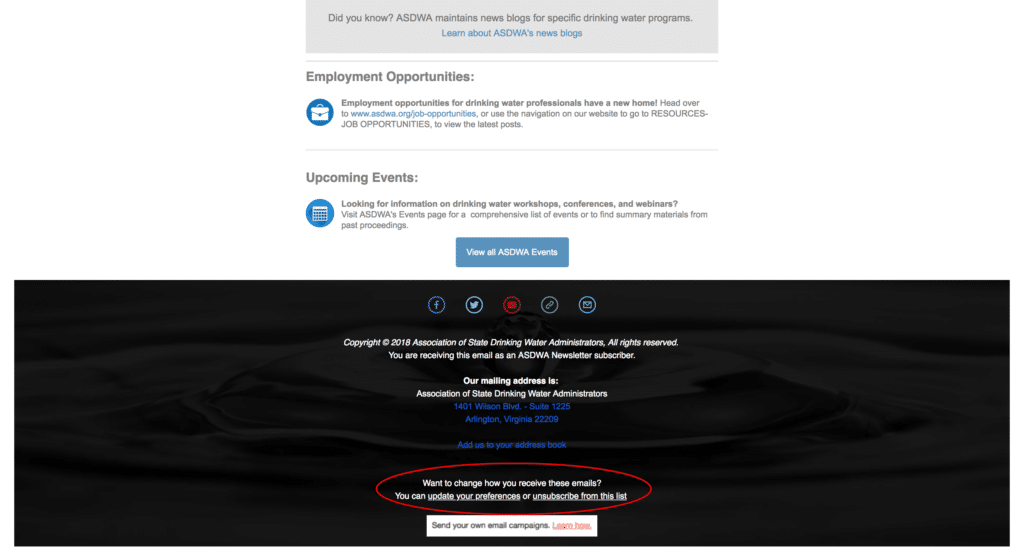
Clicking that link will redirect to a page online that displays contact details and “your interests” [Categories]:
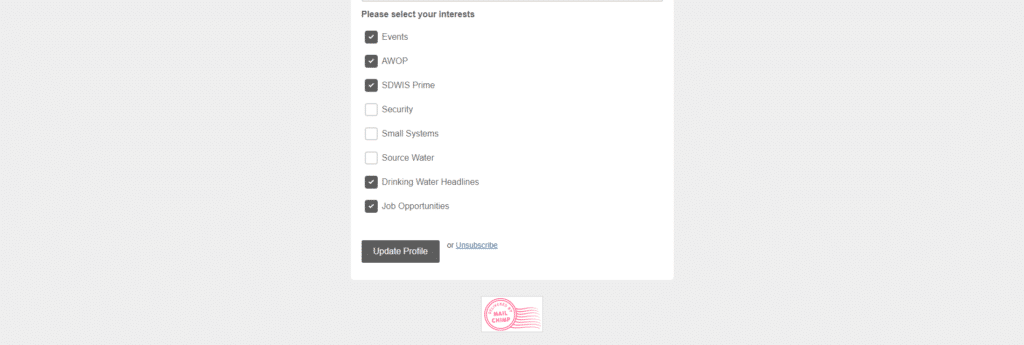
Currently, ASDWA offers the option to add the following Categories:
- National Drinking Water Headlines – articles covering drinking water issues of national interest. By default, all subscribers receive National Drinking Water Headlines.
- AWOP
- Legislative
- Regulatory
- Security
- Small Systems – articles covering small systems, capacity development, and operator certification issues.
- SDWIS Prime – covering SDWIS legacy, Prime, and CMDP.
- Source Water
- Job Opportunities – pulls posts from the Employment Opportunities section of ASDWA.org.
- Events – pulls any events from the Events Calendar of ASDWA.org.
- Trending Topics – covering cross-cutting hot topics in drinking water [PFAS, HABs, etc.]
ASDWA News Feeds
RSS (Really Simple Syndication) feeds offer a unique alternative for individuals looking to stay in-the-know, without the Inbox clutter that is traditionally associated with email-based subscriptions. If you find yourself growing increasingly frustrated with every new web subscription adding more email to your Inbox, potentially burying important communications, then RSS was designed for you…and worth a few minutes of your time to learn how to take advantage of it.
Put simply, RSS feeds capture information on web pages and deliver it to “RSS readers” or “RSS aggregators”, allowing an individual to consume information from a variety of sources without the need to visit multiple websites. RSS readers collect information [articles, updated information, etc] from any web-syndicated feed you’re subscribed to; giving you a centralized location with all of your updates. Now, you can read the news when you have time – maybe after you’ve dealt with all of those important communications in your Inbox.
ASDWA maintains the following RSS Feeds:
- National Drinking Water Headlines – https://www.asdwa.org/category/thesourcenews/feed/
- AWOP – https://www.asdwa.org/category/awop/feed/
- Legislative – https://www.asdwa.org/category/legislative/feed/
- Regulatory – https://www.asdwa.org/category/regulatory/feed/
- Security – https://www.asdwa.org/category/security/feed
- Small Systems/Cap Dev/Op Cert – https://www.asdwa.org/category/small-systems/feed/
- SDWIS – https://www.asdwa.org/category/sdwis-prime/feed/
- Source Water – https://www.asdwa.org/category/sourcewater/feed/
- Job Opportunities – https://www.asdwa.org/jobs/feed/
- Events – https://www.asdwa.org/events/feed/
You can also use ASDWA’s RSS Feeds to track Trending Topics. We’ll continue to update this list as we tag more content:
- Trending Topics – https://www.asdwa.org/tag/trending/feed
- PFAS – https://www.asdwa.org/tag/pfas/feed/
Looking for a good reader? Feedly is an example of a web-based RSS reader. For mobile users, Flipboard is a popular RSS option – highly recommended! Some email clients have RSS readers built-in, like MS Outlook, to keep your feed updates and inbox communications separate, but accessible via a common interface. You may also find RSS readers available as add-ons, or built-in, modern web-browsers like Chrome, Firefox, and Internet Explorer v.9+.
Want to learn more? Wordpress has assembled an excellent support article on RSS: http://en.support.wordpress.com/feeds/. Alternatively, you might want to read this Wikipedia entry for a more technical look at RSS: http://en.wikipedia.org/wiki/RSS
As always, feel free to contact ASDWA for additional information and assistance.
With respect to the options outlined above, it’s important to note that all of the content in the Update and RSS feeds are the same and you only need to choose one option that best meets your needs.

